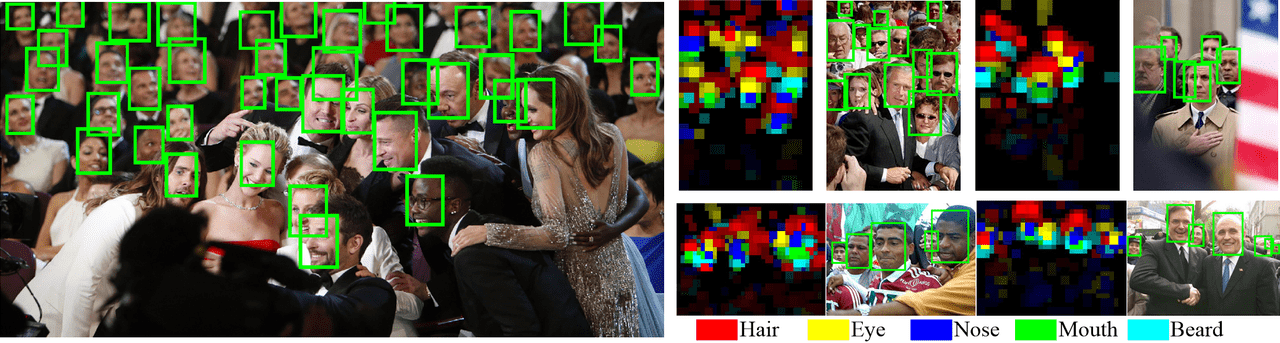
The problem
Modern Machine Learning solutions require a huge amount of data, that’s definitely the case when working with image recognition/object detection. Because of that, we need to create more and more complex datasets to teach our models. At this moment we cannot store the whole thing in the memory (sometimes even hard drive has a problem), quite often a description of that dataset is not directly readable by Tensorflow’s Dataset. That’s why we need to create a modern solution to handle and preprocess an enormous amount of data in easy to understand way using Sequences.
TLDR:
Here is a code: https://gist.github.com/burnpiro/c3835a1f914545f2034f4190b1e83153
Use Sequences to make datasets maintainable and fast.
What is the Sequence?
According to documentation, Sequence is:
Base object for fitting to a sequence of data, such as a dataset.
Sequence object is created using Sequence Class. The best thing about it is that we can extend it. Every Sequence has to implement 3 methods:
__getitem__- used to extract an item from dataset__len__- returns the length of our dataset__init__- initializing our dataset (this one is not required but we need some kind of initialization)
Sequence allows us to create complex datasets and even modify them at the end of each epoch by implementing on_epoch_end. We’re going to focus only on those 3 methods but if you can you can play with on_epoch_end.
Our Test Dataset
In our example, we’re going to use WIDER FACE dataset
Instruction how to get dataset is Here
This dataset contains over 32k images and weights around 2GB so we don’t really want to keep it in the memory all the time. This dataset is used to teach object detection models so it contains bounding boxes for every face on the image.
Data structure
Dataset is already split into Train and Validation so we don’t have to do it again. We have two folders: WIDER_train and WIDER_val. The image description is stored in wider_face_train_bbx_gt.txt and wider_face_val_bbx_gt.txt. Here is an example of one of the images

Description for that image in .txt file is as follows:
22--Picnic/22_Picnic_Picnic_22_277.jpg
3
196 410 74 114 1 0 0 0 0 0
344 404 62 88 1 0 0 0 0 0
634 222 58 86 1 0 0 0 0 0 It might seem unclear at first but everything is explained in Dataset’s Readme file:
File name
Number of bounding box
x1, y1, w, h, blur, expression, illumination, invalid, occlusion, poseSo our image contains 3 boxes. The first two numbers are X and Y coordinates followed by box width and height. After that we have more information about the face inside the box, we’re not going to use those ones because our goal is just object detection (face detection) but feel free to check Readme file for properties description.
Model’s input and output
Now after we know how our dataset looks like we need to figure out what is an input and output of our Model.
You can skip this section if you want. It’s not necessary to know anything more than the input and output size of the model to construct training examples.
- Input - 224x224x3
- Output - 7x7x5
Imho, it’s beneficial to understand it but not required. I’ve selected this model because most of the guides are using simple examples from regression networks and it’s hard to find a solution for a complex one.
For this example, we’re going to use MobileNetV2 (mobilenet_v2_0.75_224 to be precise), our model has an input size of 224x224x3 (width x height x RGB). So every example in our sentence has to produce input of that size.
Output, on the other hand, is completely up to us. We’re using MobileNet as a feature extractor that gives us output from the last Conv layer of 7x7x240. We want to keep 7x7 grid and our detection requires only 5 values per grid (because we have only one class). In the end, our output should look like 7x7x5 (grid width x grid width x number of classes times 5).
I’m not going to discuss how this network works, you can easily find any tutorial on CNNs and how to use them as a feature extractor for object detection (maybe some other guide in the future).
This is how our model looks like at the end:
__________________________________________________________________________________________________
Layer (type) Output Shape Param # Connected to
==================================================================================================
input_1 (InputLayer) [(None, 224, 224, 3) 0
________________________________________________________________________
----- Rest of MobileNetV2 ------
__________________________________________________________________________________________________
block_16_project_BN (BatchNorma (None, 7, 7, 240) 960 block_16_project[0][0]
__________________________________________________________________________________________________
----- Our Layers conected to MobileNet output------
__________________________________________________________________________________________________
conv2d_2 (Conv2D) (None, 7, 7, 5) 1205 activation[0][0] Now it should be clear that our Dataset should generate examples like:
- Input - 224x224x3
- Output - 7x7x5
Extend Sequence Class
# Data generator boilerplace
class DataGenerator(tf.keras.utils.Sequence):
def __init__(self, file_path, config_path, debug=False):
# Sequence initialization
def __len__(self):
# Should return Sequence length
def __getitem__(self, idx):
# Returns preprocessed dataInitialization
The first thing we need to implement is data initialization.
def __init__(self, file_path, config_path, debug=False):
# Sequence initialization
Because dataset description is located in two different files (one for training and one for validation) we need to pass paths to the folder with images (file_path) and the path to our dataset spec (config_path). debug options allow us to display additional messages when processing dataset.
Inside __init__ method we have access to self object. This object represents our sequence and we want to initialize some default values on it.
self.boxes = []
self.debug = debug
self.data_path = file_pathself.boxesis going to store all boxes definitions from datasetself.debugenables debug modeself.data_pathstores path to images for later processing
After initialization, we need to check if paths are valid (if not there is no reason to create Sequence).
if not os.path.isfile(config_path):
print("File path {} does not exist. Exiting...".format(config_path))
sys.exit()
if not os.path.isdir(file_path):
print("Images folder path {} does not exist. Exiting...".format(file_path))
sys.exit()When everything is correct we can start reading config file
with open(config_path) as fp:
image_name = fp.readline()
cnt = 1
while image_name:
# image_name - relative path to our image
# in this loop we have to process each image definitionWe’re going to read this file line by line but as you remember file is structured in a specific way:
File name
Number of bounding box
x1, y1, w, h, blur, expression, illumination, invalid, occlusion, poseSo after reading File name and Number of bounding box we need to use that number to know how many lines to read as bounding boxes definition.
with open(config_path) as fp:
image_name = fp.readline()
cnt = 1
while image_name:
num_of_obj = int(fp.readline())
for i in range(num_of_obj):
obj_box = fp.readline().split(' ')
x0, y0, w, h = get_box(obj_box)
if w == 0:
# remove boxes with no width
continue
if h == 0:
# remove boxes with no height
continue
self.boxes.append((image_name.strip(), x0, y0, w, h))
image_name = fp.readline()
cnt += 1The first thing we have to do inside while loop is to extract how many boxes there are. To do this we’re calling int(tf.readline() which returns next line value as an integer. We’re using this number to iterate through the next num_of_obj lines. Each line values are separated by an empty string so we have to split values before processing obj_box = fp.readline().split(' '). We’re interested in the first 4 values from each line but those values have to be integers. To extract those values it’s easier to create a helper function get_box:
# Input: [x0, y0, w, h, blur, expression, illumination, invalid, occlusion, pose]
# Output: x0, y0, w, h
def get_box(data):
x0 = int(data[0])
y0 = int(data[1])
w = int(data[2])
h = int(data[3])
return x0, y0, w, hThis function receives a list of strings and returns 4 integers we need. After that, we’re appending our box to Sequence object self.boxes.append((image_name.strip(), x0, y0, w, h)) and read the next line.
Everything seems fine and we should be ready to move to the next part, but if we try to execute this code it will fail.
ValueError: invalid literal for int() with base 10: '0--Parade/0_Parade_Parade_0_630.jpg\n'Did we make a mistake in the code? No, we didn’t. We just didn’t explore our dataset carefully enough. If we jump to our .txt file and find the line with that sentence it’s much clearer what just happen.
0--Parade/0_Parade_Parade_0_452.jpg
0
0 0 0 0 0 0 0 0 0 0
0--Parade/0_Parade_Parade_0_630.jpgWe didn’t anticipate there are images without faces and because of how our iteration is designed it’s not going to skip line with zeros after reading num_of_obj = 0. Knowing that we can create a quick fix just after for loop:
if num_of_obj == 0:
obj_box = fp.readline().split(' ')
x0, y0, w, h = get_box(obj_box)
self.boxes.append((image_name.strip(), x0, y0, w, h))That way, when there are no faces on an image we’re going to create an empty example.
Return length of the dataset
That should be easy… But it isn’t :) When implementing __len__ method we need to remember that training works in batches. Because of that, we have to divide the number of boxes by our batch size and return that instead of just the length of our array.
def __len__(self):
return math.ceil(len(self.boxes) / cfg.TRAIN.BATCH_SIZE)Notice that we’re using a mysterious config called cfg. This is just an EasyDict dictionary that holds our dataset settings. You don’t have to worry about it right now, I’ll show you its definition at the end. For now, just assume that it stores all config values.
Returning items
Till now we’ve managed to create our Sequence but we still didn’t define how to process images in the dataset. Each box in Sequence has 5 values:
- path to image
- x value for box center
- y value for box center
- box width
- box height
__getitem__(self, idx) method should return two values (input, output). But because we’re working in batches those values will be arrays with multiple images and corresponding boxes.
def __getitem__(self, idx):
boxes = self.boxes[idx * cfg.TRAIN.BATCH_SIZE:(idx + 1) * cfg.TRAIN.BATCH_SIZE]First, we have to extract boxes definition from given idx to idx + BATCH_SIZE. So if our BATCH_SIZE is 16 and idx is 0 then we’re processing boxes from 0 to 16.
Now we have to define zeros matrix for input and output
batch_images = np.zeros((len(boxes), cfg.NN.INPUT_SIZE, cfg.NN.INPUT_SIZE, 3), dtype=np.float32)
batch_boxes = np.zeros((len(boxes), cfg.NN.GRID_SIZE, cfg.NN.GRID_SIZE, 5), dtype=np.float32)batch_imagescontains images and has a size of 16x224x224x3.batch_boxescontains expected output in a grid and has a size of 16x7x7x5.
Now we have to iterate over our batch and process each example.
for i, row in enumerate(boxes):
path, x0, y0, w, h = rowFirst, we have to create an input from the image path. To do that we’re going to use tf.keras.preprocessing.image.load_img.
proc_image = tf.keras.preprocessing.image.load_img(self.data_path + path)
image_width = proc_image.width
image_height = proc_image.height
proc_image = tf.keras.preprocessing.image.load_img(self.data_path + path,
target_size=(cfg.NN.INPUT_SIZE, cfg.NN.INPUT_SIZE))
proc_image = tf.keras.preprocessing.image.img_to_array(proc_image)
proc_image = np.expand_dims(proc_image, axis=0)
proc_image - tf.keras.applications.mobilenet_v2.preprocess_input(proc_image)
batch_images[i] = proc_imageFor each image, we need to extract original width and height to be able to scale x0, y0, w, h of our box. That’s why we’re calling this method twice (second time with target_size set to our 224x224). In the end, our processed image is stored in batch_images.
Next, we have to deal with box position and size. Original values are integers and represent a point on the original image. What we need to do is to scale them into <0,1> values. That’s why we need image_width and image_height from the original image.
image_width = proc_image.width
image_height = proc_image.height
# make sure none of the points is out of image border
x0 = max(x0, 0)
y0 = max(y0, 0)
x0 = min(x0, image_width)
y0 = min(y0, image_height)
x_c = (cfg.NN.GRID_SIZE / image_width) * x0
y_c = (cfg.NN.GRID_SIZE / image_height) * y0
floor_y = math.floor(y_c) # handle case when x i on the corner
floor_x = math.floor(x_c) # handle case when y i on the corner
batch_boxes[i, floor_y, floor_x, 0] = h / image_height
batch_boxes[i, floor_y, floor_x, 1] = w / image_width
batch_boxes[i, floor_y, floor_x, 2] = y_c - floor_y
batch_boxes[i, floor_y, floor_x, 3] = x_c - floor_x
batch_boxes[i, floor_y, floor_x, 4] = 1This section applies extra validation to be sure that our point lays inside the image. Except that we’re calculating relative position of that point to whatever grid cell it is in.
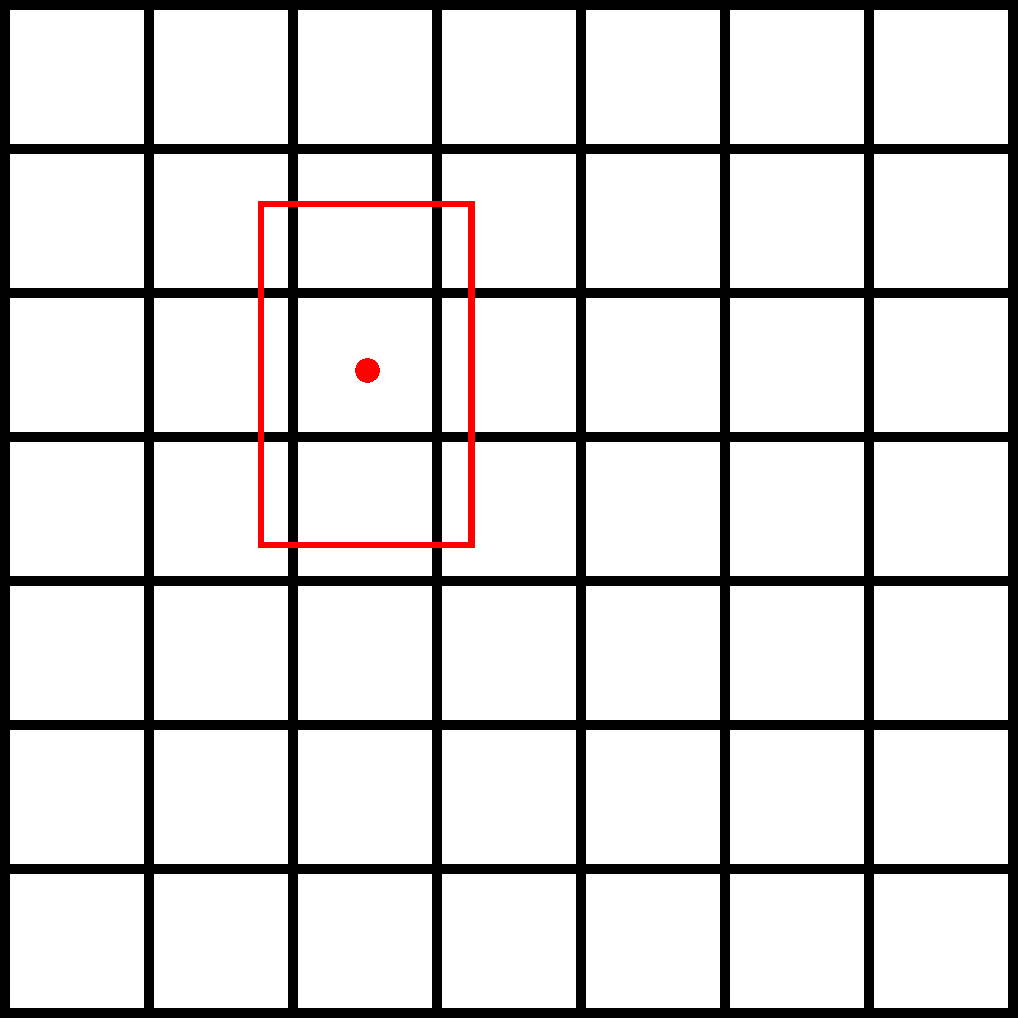
Default values for this point might be:
- x = 0.35 (relative to top left corner)
- y = 0.35 (relative to top left corner)
But our output requires position in relation to the grid cell (one which contains the point). Because of that new coordinates are as follows:
- x = 0.5 (relative to cell top left corner)
- y = 0.5 (relative to cell top left corner)
In the end, we’re saving those values inside i-th output and 3x3 grid cell (rest of them remains zero). Notice that the width and the height of the box are still scaled to the full image.
After we process all examples in the batch we need to only return both arrays
return batch_images, batch_boxesTo use our generator just create an instance of it and pass right paths
train_datagen = DataGenerator(file_path=cfg.TRAIN.DATA_PATH, config_path=cfg.TRAIN.ANNOTATION_PATH)
val_generator = DataGenerator(file_path=cfg.TEST.DATA_PATH, config_path=cfg.TEST.ANNOTATION_PATH, debug=False)now we can fit our data for training
model.fit_generator(generator=train_datagen,
epochs=cfg.TRAIN.EPOCHS,
callbacks=[# your callbacks for TF],
shuffle=True,
verbose=1)Here is full code for DataGenerator Class: https://gist.github.com/burnpiro/c3835a1f914545f2034f4190b1e83153
Summary
If you’re working with complex datasets (or just really large ones) it’s a good idea to think about Sequences and create your won Sequence Class for data generation. It’s efficient (multithreading out of the box) and easy to maintain way you’ll appreciate, especially when working with the team of engineers and version control.
This code is just an example, your implementation may (and probably will) look different. Everything depends on specific problems and structure of the dataset but imho it’s a lot easier to define data processing inside class than using C like approach you can find inside Tensorflow guides.
Have a Happy New Year and see you in 2020!!!